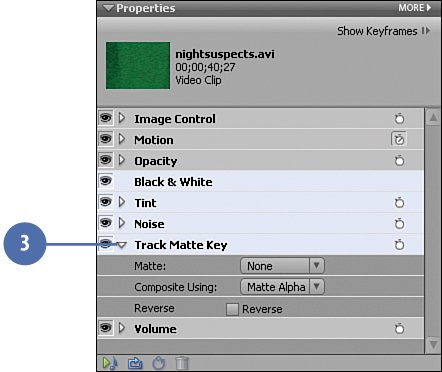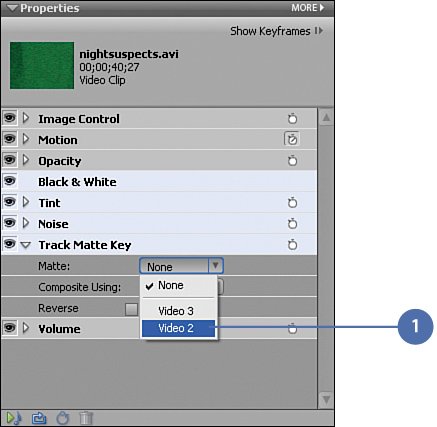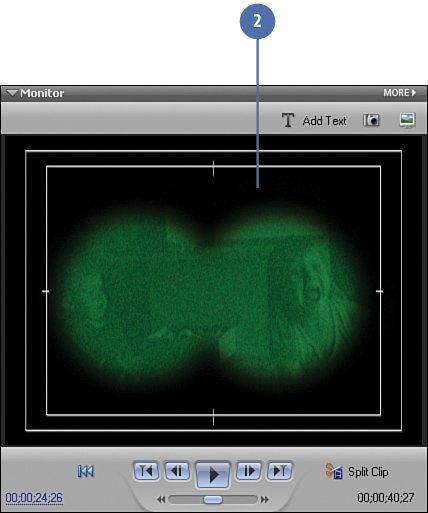| Now that the "goggles" are in place, you're tracking your "subject" successfully, and the goggle lens are sufficiently blurred, it's time to turn your two, white, intersecting circles into actual goggles, while at the same time hiding everything but what the goggles "see." Fortunately, this is easily achieved by applying a Track Matte Key effect to the nightsuspects.avi video clip on the Video 1 track and pointing the Track Matte at the Title 01 clip in the Video 2 track. Apply the Track Matte Effect  In the text box on the Effects and Transitions panel, type track. In the text box on the Effects and Transitions panel, type track.
 Drag and drop the Track Matte Key effect from the Keying category of Video Effects onto the nightsuspects.avi clip on the Video 1 track on the Timeline. Drag and drop the Track Matte Key effect from the Keying category of Video Effects onto the nightsuspects.avi clip on the Video 1 track on the Timeline.
  With the nightsuspects.avi clip selected, access the Properties panel and click on the triangle next to the Track Matte Key effect to reveal the effect's controls. With the nightsuspects.avi clip selected, access the Properties panel and click on the triangle next to the Track Matte Key effect to reveal the effect's controls.
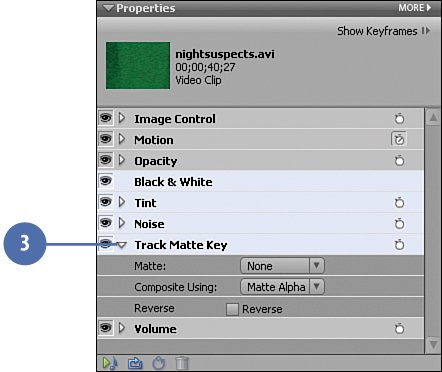
Did You Know? You can track a matte. One of the purposes of the Track Matte is to create this "peephole" effect to show another track through it. Typically, it's used to superimpose one image over another, such as a bride and groom in a heart shape, superimposed on a clip of the chapel. It can be used to show the state champion (soccer or spelling) "super'ed" within a star shape. Here, we are using the technique a little differently. We don't want another clip showing through; we just want to use the Track Matte Key to hide most of our nighttime track and use the key as the point of view (POV) for our audience.
|
Point the Track Matte at the Video 2 Track to Activate the Night Vision Goggles  From the Matte drop down, select Video 2. From the Matte drop down, select Video 2.
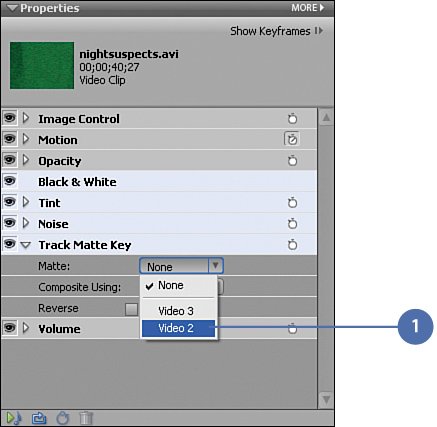
Important Leave the other Track Matte Key options as is.  Note that in the Monitor panel, our night vision goggles are working! They've gone from opaque white discs to realistic night vision goggles with a click of the mouse. Note that in the Monitor panel, our night vision goggles are working! They've gone from opaque white discs to realistic night vision goggles with a click of the mouse.
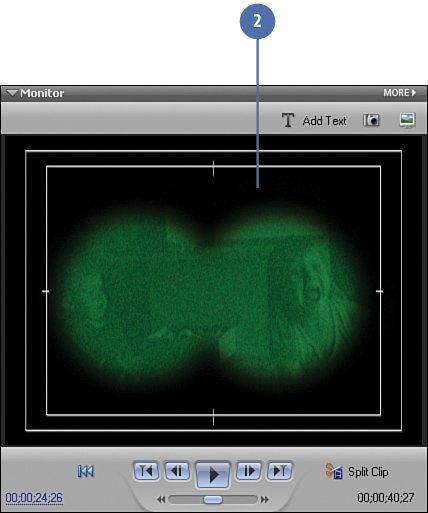
Did You Know? UniqueTracks is a great source for original, royalty-free music. The music for this project, bond.mp3, is provided by the folks at UniqueTracks. They have hundreds of music clips available in a variety of formats that you can download or order on CD. These are high-quality, multi-track clips in a styles that include Filmscapes, Spies, Cafe Metro, Cafe UK, The Martini Sessions, and more. The UniqueTracks website is a place to explore and learn about different musical styles. They have a newsletter about music, downloadable software, and links to other interesting sites. All of which make a visit to www.uniquetracks.com well worth the time.

|
|