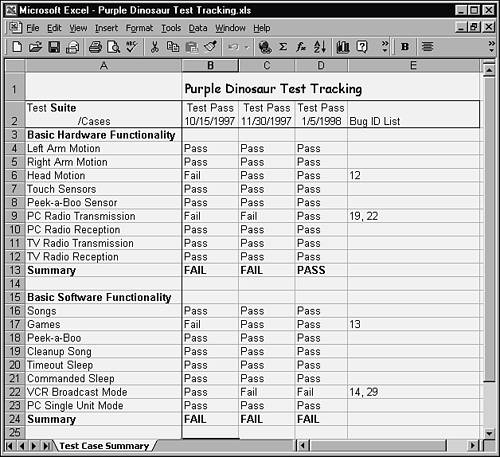| One consideration that you should take into account when creating the test case documentation is how the information will be organized and tracked. Think about the questions that a tester or the test team should be able to answer: Which test cases do you plan to run? How many test cases do you plan to run? How long will it take to run them? Can you pick and choose test suites (groups of related test cases) to run on particular features or areas of the software? When you run the cases, will you be able to record which ones pass and which ones fail? Of the ones that failed, which ones also failed the last time you ran them? What percentage of the cases passed the last time you ran them?
These examples of important questions might be asked over the course of a typical project. Chapter 20, "Measuring Your Success," will discuss data collection and statistics in more detail, but for now, consider that some sort of process needs to be in place that allows you to manage your test cases and track the results of running them. There are essentially four possible systems: In your head. Don't even consider this one, even for the simplest projects, unless you're testing software for your own personal use and have no reason to track your testing. You just can't do it. Paper/documents. It's possible to manage the test cases for very small projects on paper. Tables and charts of checklists have been used effectively. They're obviously a weak method for organizing and searching the data but they do offer one very important positivea written checklist that includes a tester's initials or signature denoting that tests were run is excellent proof in a court-of-law that testing was performed. Spreadsheet. A popular and very workable method of tracking test cases is by using a spreadsheet. Figure 18.4 shows an example of this. By keeping all the details of the test cases in one place, a spreadsheet can provide an at-a-glance view of your testing status. They're easy to use, relatively easy to set up, and provide good tracking and proof of testing. Figure 18.4. A spreadsheet can be used to effectively track and manage test suites and test cases. 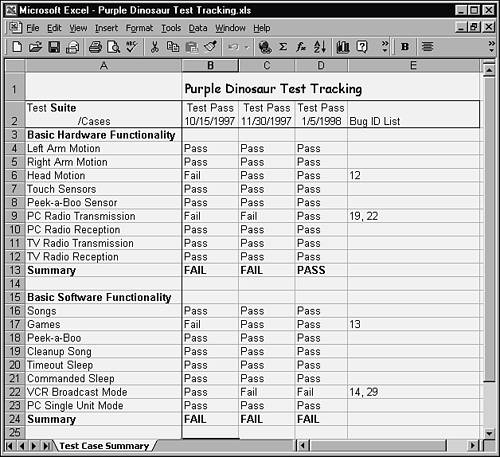
Custom database. The ideal method for tracking test cases is to use a Test Case Management Tool, a database programmed specifically to handle test cases. Many commercially available applications are set up to perform just this specific task. Visit some of the web links listed in Chapter 22, "Your Career as a Software Tester," for more information and recommendations from other testers. If you're interested in creating your own tracking system, database software such as FileMaker Pro, Microsoft Access, and many others provide almost drag-and-drop database creation that would let you build a database that mapped to the IEEE 829 standard in just a few hours. You could then set up reports and queries that would allow you to answer just about any question regarding the test cases.
The important thing to remember is that the number of test cases can easily be in the thousands and without a means to manage them, you and the other testers could quickly be lost in a sea of documentation. You need to know, at a glance, the answer to fundamental questions such as, "What will I be testing tomorrow, and how many test cases will I need to run?" |